IntroducingLinksys Smart Wi-FiTools & Apps
Now the Linksys Smart Wi-Fi Account which is available for Linksys Smart Wi-Fi Routers, will give you anytime, anywhere access to your home network.
As new devices and ways of interacting with your home emerge, the Linksys Smart Wi-Fi Account will offer Linksys Smart Wi-Fi Tools & Apps that will keep expanding with new apps to enrich your connected lifestyle.
Sign-up for email updates to get the latest news and apps available from a Linksys Smart Wi-Fi Account
| Watch the Linksys Smart Wi-Fi Video

|
How It Works

Create your wireless home network.
Linksys Smart Wi-Fi Routers make it fast and easy.
| 
Register your network online.
Go to linksyssmartwifi.com to open your account.
| 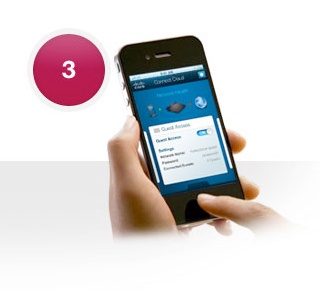
Customize with apps.
Enhance your connected home with the apps of your choice.
|
Linksys Smart Wi-Fi Tools & Apps
Linksys smart Wi-Fi Tools
When you sign up for your Linksys Smart Wi-Fi Account, you get a host of free built-in apps that give you anytime, anywhere access to your home network. Browse a few of the built-in apps below.
| Linksys smart Wi-Fi Apps
Linksys Smart Wi-Fi Routers give you access to a growing suite of apps that offer new ways to interact with your connected home. Innovative apps are already available and you will be able to go beyond today's capabilities as more are introduced.
|
The Linksys Developer Community includes powerful tools and a community of expert developers that can help you create new apps for Linksys Smart Wi-Fi Routers.
| Building the Future Together
As the world networking leader, we are partnering with cutting edge appliance and device manufacturers to build the smart home of tomorrow. In that home, you will experience easier living through a variety of smart devices that will be connected to your home network.
As more and more apps are released for Linksys Smart Wi-Fi Routers, it will become the key to running tomorrow's connected home.
|
Frequently Asked Questions

| What devices work with Linksys Smart Wi-Fi?Linksys Smart Wi-Fi for the web supports Android™ and iOS mobile phones and the iPad.
The Linksys Smart Wi-Fi mobile app supports Android, iOS and the iPad.
|
 | How can I upgrade my Linksys EA Router with Linksys Smart Wi-Fi?For instructions on how to manually upgrade your Linksys EA Router, click here. |
 | What is the Linksys Smart Wi-Fi Account?Because Linksys Smart Wi-Fi is available on the web, you must create a personal account that gives you access to your home router settings. The Linksys Smart Wi-Fi account ensures secure access to your router, even when you're away from home. We does not share the information you enter when creating your account, it's used only to verify that you have access to your home router settings.
|
 | Is there an additional cost associated with Linksys Smart Wi-Fi?No, Linksys Smart Wi-Fi and its associated account are free to Linksys router owners.
|
 | How do I access my home router and network settings when I'm away form home?One of the greatest benefits of Linksys Smart Wi-Fi is being able to access your home network settings and activities when you're not home. Linksys Smart Wi-Fi is on the web so you can access it anywhere you have Internet access. Simply open a web browser, go to linksyssmartwifi.com and log into your Linksys Smart Wi-Fi account. All of your home router settings are available to you no matter where you are.
|
 | How do I manage my kids' Internet access?Linksys Smart Wi-Fi offers free Parental Controls that allow you to limit access to the Internet and specific websites for individual devices. For example, you can set Internet restrictions on computers and devices used by your children and not affect Internet access on the computers or devices used by the adults in your home.
|